点击查看目录
本文系转载,作者:郑伟,小米信息部技术架构组
本系列文章主要从源码(35e2b904)出发,对 istio 做深入剖析,让大家对 istio 有更深的认知,从而方便平时排查问题。不了解 Service Mesh 和 Istio 的同学请先阅读敖小剑老师如下文章进行概念上的理解:
本文主要对 istio 在 ubuntu16.04 下环境搭建做简单介绍,Mac 用户和其他 linux 发行版用户请根据 bash 脚本做相应调整。
概念介绍
Mixer 提供三个核心功能:
- 前置条件检查(Precondition Checking):某一服务响应外部请求前,通过 Envoy 向 Mixer 发送 Check 请求,检查该请求是否满足一定的前提条件,包括白名单检查、ACL 检查等。
- 配额管理(Quota Management):当多个请求发生资源竞争时,通过配额管理机制可以实现对资源的有效管理。
- 遥测报告上报(Telemetry Reporting):该服务处理完请求后,通过 Envoy 向 Mixer 上报日志、监控等数据。
要深入了解 Mixer,我们先对如下几个概念做介绍:
Attribute(属性)
大部分 attributes 由 Envoy 提供。Istio 用attributes来控制服务在 Service Mesh 中运行时行为。attributes 是有名称和类型的元数据,用来描述入口和出口流量和流量产生时的环境。attributes 携带了一些具体信息,比如:API 请求状态码、请求响应时间、TCP 连接的原始地址等。
RefrencedAttributes(被引用的属性)
refrencedAttributes 是 Mixer Check 时进行条件匹配后被使用的属性的集合。Envoy 向 Mixer 发送的 Check 请求中传递的是属性的全集,refrencedAttributes 只是该全集中被应用的一个子集。
举个例子,Envoy 某次发送的 Check 请求中发送的 attributes 为{request.path: xyz/abc, request.size: 234,source.ip: 192.168.0.1},如 Mixer 中调度到的多个 adapters 只用到了request.path和request.size这两个属性。那么 Check 后返回的 refrencedAttributes 为{request.path: xyz/abc, request.size: 234}。
为防止每次请求时 Envoy 都向 Mixer 中发送 Check 请求,Mixer 中建立了一套复杂的缓存机制,使得大部分请求不需要向 Mixer 发送 Check 请求。
request.path: xyz/abc
request.size: 234
request.time: 12:34:56.789 04/17/2017
source.ip: 192.168.0.1
destination.service: example
属性词汇由[_.a-z0-9]组成,其中.为命名空间分隔符,所有属性词汇可以查看这里,属性类型可以查看这里。
Adapter(适配器)
Mixer 是一个高度模块化、可扩展组件,内部提供了多个适配器 (adapter)。
Envoy 提供 request 级别的属性(attributes)数据。
adapters 基于这些 attributes 来实现日志记录、监控指标采集展示、配额管理、ACL 检查等功能。Istio 内置的部分 adapters 举例如下:
- circonus:一个微服务监控分析平台。
- cloudwatch:一个针对 AWS 云资源监控的工具。
- fluentd:一款开源的日志采集工具。
- prometheus:一款开源的时序数据库,非常适合用来存储监控指标数据。
- statsd:一款采集汇总应用指标的工具。
- stdio:stdio 适配器使 Istio 能将日志和 metrics 输出到本地,结合内置的 ES、Grafana 就可以查看相应的日志或指标了。
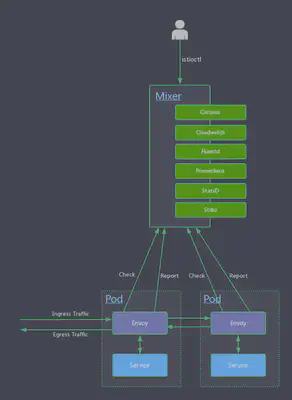
Template(模板)
对于一个网络请求,Mixer 通常会调用两个 rpc:Check 和 Report。不同的 adapter 需要不同的 attributes,template 定义了 attributes 到 adapter 输入数据映射的 schema,一个适配器可以支持多个 template。一个上报 metric 数据的模板如下所示:
apiVersion: "config.istio.io/v1alpha2"
kind: metric
metadata:
name: requestsize
namespace: istio-system
spec:
value: request.size | 0
dimensions:
source_service: source.service | "unknown"
source_version: source.labels["version"] | "unknown"
destination_service: destination.service | "unknown"
destination_version: destination.labels["version"] | "unknown"
response_code: response.code | 200
monitored_resource_type: '"UNSPECIFIED"'
模板字段的值可以是字面量或者表达式,如果时表达式,则表达式的值类型必须与字段的数据类型一致。
Mixer 的配置模型
Mixer 的 yaml 配置可以抽象成三种模型:Handler、Instance、Rule 这三种模型主要通过 yaml 中的 kind 字段做区分,kind 值有如下几种:
- adapter kind:表示此配置为 Handler。
- template kind:表示此配置为 Template。
- “rule”:表示此配置为 Rule。
Handler
一个 Handler 是配置好的 Adpater 的实例。Handler 从 yaml 配置文件中取出 adapter 需要的配置数据。一个典型的 Promethues Handler 配置如下所示:
apiVersion: config.istio.io/v1alpha2
kind: prometheus
metadata:
name: handler
namespace: istio-system
spec:
metrics:
- name: request_count
instance_name: requestcount.metric.istio-system
kind: COUNTER
label_names:
- destination_service
- destination_version
- response_code
对于 Handler 而言,{metadata.name}.{kind}.{metadata.namespace}是其完全限定名(Fully Qualified name),上述 Handler 的完全限定名是handler.prometheus.istio-system,完全限定名是全局唯一的。
adapter 的配置信息定义在 spec 段中,每个 adapter 配置的格式都有所区别,可以从这里查看指定的 adapter 配置格式。上述 Handler 中引用了requestcount.metric.istio-system这个 Instance。
Instance
Instance 定义了 attributes 到 adapter 输入的映射,一个处理 requestduration metric 数据的 Instance 配置如下所示:
apiVersion: config.istio.io/v1alpha2
kind: metric
metadata:
name: requestduration
namespace: istio-system
spec:
value: response.duration | "0ms"
dimensions:
destination_service: destination.service | "unknown"
destination_version: destination.labels["version"] | "unknown"
response_code: response.code | 200
monitored_resource_type: '"UNSPECIFIED"'
上述 Instance 的完全限定名是requestduration.metric.istio-system,Handler 和 Rule 可以通过这个名称对此 Instance 进行引用。
Rule
Rule 定义了一个特定的 Instance 何时调用一个特定的 Handler,一个典型的 Rule 配置如下所示:
apiVersion: config.istio.io/v1alpha2
kind: rule
metadata:
name: promhttp
namespace: istio-system
spec:
match: destination.service == "service1.ns.svc.cluster.local" && request.headers["x-user"] == "user1"
actions:
- handler: handler.prometheus
instances:
- requestduration.metric.istio-system
上述例子中,定义的 Rule 为:对目标服务为service1.ns.svc.cluster.local且request.headers["x-user"] 为user1的请求,Instance: requestduration.metric.istio-system才调用 Handler: handler.prometheus。
Mixer 工作流程源码分析
上面简单介绍了 Mixer 相关概念,下面我们从源码出发来对 Mixer 工作流程做分析。
编译 mixer 二进制文件和 docker 镜像
先看 Makfile:
···
MIXER_GO_BINS:=${ISTIO_OUT}/mixs ${ISTIO_OUT}/mixc
mixc: # Mixer客户端,通过mixc我们可以和运行的mixer进行交互。
bin/gobuild.sh ${ISTIO_OUT}/mixc istio.io/istio/pkg/version ./mixer/cmd/mixc
mixs: # Mixer服务端,和Envoy、adapter交互。部署Istio的时候随之启动。
bin/gobuild.sh ${ISTIO_OUT}/mixs istio.io/istio/pkg/version ./mixer/cmd/mixs
···
include tools/istio-docker.mk # 引入编译docker镜像的Makefile文件。
...
Makefile 中定义了mixs(mixer server)和mixc(mixer client)的编译流程。使用指令make mixs mixc编译好二进制文件后,再编译 docker 镜像。istio-docker.mk中编译 mixer 镜像相关指令如下:
...
MIXER_DOCKER:=docker.mixer docker.mixer_debug
$(MIXER_DOCKER): mixer/docker/Dockerfile$$(suffix $$@) \
$(ISTIO_DOCKER)/ca-certificates.tgz $(ISTIO_DOCKER)/mixs | $(ISTIO_DOCKER)
$(DOCKER_RULE)
...
执行make docker.mixer会在本地编译 mixer 镜像,依据的 dockerfile 是mixer/docker/Dockerfile.mixer,如下所示:
FROM scratch
# obtained from debian ca-certs deb using fetch_cacerts.sh
ADD ca-certificates.tgz /
ADD mixs /usr/local/bin/
ENTRYPOINT ["/usr/local/bin/mixs", "server"]
CMD ["--configStoreURL=fs:///etc/opt/mixer/configroot","--configStoreURL=k8s://"]
可以知道容器启动时执行的 mixs 指令为/usr/local/bin/mixs server --configStoreURL=fs:///etc/opt/mixer/configroot --configStoreURL=k8s://
Mixer Server 启动流程
mixs 启动入口:
// supportedTemplates 从mixer/pkg/template包获取所有注册的模板信息。
func supportedTemplates() map[string]template.Info {
return generatedTmplRepo.SupportedTmplInfo
}
// supportedAdapters 从mixer/pkg/adapter包获取所有注册的适配器信息。
func supportedAdapters() []adptr.InfoFn {
return adapter.Inventory()
}
func main() {
// 构造 cobra.Command 实例,mixs server 子命令设计在 serverCmd 中定义。
rootCmd := cmd.GetRootCmd(os.Args[1:], supportedTemplates(), supportedAdapters(), shared.Printf, shared.Fatalf)
if err := rootCmd.Execute(); err != nil {
os.Exit(-1)
}
}
mixs server 子命令在istio/mixer/cmd/mixs/cmd/server.go#serverCmd中定义:
func serverCmd(info map[string]template.Info, adapters []adapter.InfoFn, printf, fatalf shared.FormatFn) *cobra.Command {
...
serverCmd := &cobra.Command{
Use: "server",
Short: "Starts Mixer as a server",
Run: func(cmd *cobra.Command, args []string) {
// 用户执行 mixs server 命令时,启动 mixer gRPC server
runServer(sa, printf, fatalf)
},
}
...
}
// runServer 函数启动 mixer gRPC server
func runServer(sa *server.Args, printf, fatalf shared.FormatFn) {
s, err := server.New(sa)
...
s.Run()
...
}
gRPC server 启动主要逻辑在istio/mixer/pkg/server/server.go#newServer:
func newServer(a *Args, p *patchTable) (*Server, error) {
...
s := &Server{}
// 初始化 API worker 线程池
s.gp = pool.NewGoroutinePool(apiPoolSize, a.SingleThreaded)
s.gp.AddWorkers(apiPoolSize)
// 初始化 adapter worker 线程池
s.adapterGP = pool.NewGoroutinePool(adapterPoolSize, a.SingleThreaded)
s.adapterGP.AddWorkers(adapterPoolSize)
// 构造存放 Mixer 模板仓库
tmplRepo := template.NewRepository(a.Templates)
// 构造存放 adapter 的 map
adapterMap := config.AdapterInfoMap(a.Adapters, tmplRepo.SupportsTemplate)
...
// 构造 Mixer runtime 实例。runtime 实例是 Mixer 运行时环境的主要入口。
// 它会监听配置变更,配置变更时会动态构造新的 handler 实例和 dispatcher 实例。
// dispatcher 会基于配置和 attributes 对请求进行调度,调用相应的 adapters 处理请求。
rt = p.newRuntime(st, templateMap, adapterMap, a.ConfigIdentityAttribute, a.ConfigDefaultNamespace,
s.gp, s.adapterGP, a.TracingOptions.TracingEnabled())
// runtime 实例开始监听配置变更,一旦配置变更,runtime 实例会构造新的 dispatcher。
p.runtimeListen(rt)
s.dispatcher = rt.Dispatcher()
...
// 注册 Mixer gRPC server
mixerpb.RegisterMixerServer(s.server, api.NewGRPCServer(s.dispatcher, s.gp))
// 启动 ControlZ 监听器,ControlZ 提供了 Istio 的内省功能。Mixer 与 ctrlz 集成时,会启动一个
// web service 监听器用于展示 Mixer 的环境变量、参数版本信息、内存信息、进程信息、metrics 等。
go ctrlz.Run(a.IntrospectionOptions, nil)
return s, nil
}
其中istio/mixer/pkg/api/grpcServer.go#NewGRPCServer函数中初始化了保存 attributes 的 list 和全局字典
func NewGRPCServer(dispatcher dispatcher.Dispatcher, gp *pool.GoroutinePool) mixerpb.MixerServer {
// 从 globalList 拷贝出 list 切片,list 形如 []string{"source.ip","source.port","request.id"...}
list := attribute.GlobalList()
// 将以 attribute.name 作为 key,index 作为 value,构造 map。形如:map[string][int]{"source.ip":1, "source.port":2, "request.id":3...}
globalDict := make(map[string]int32, len(list))
for i := 0; i < len(list); i++ {
globalDict[list[i]] = int32(i)
}
return &grpcServer{
dispatcher: dispatcher,
gp: gp,
globalWordList: list,
globalDict: globalDict,
}
}
Mixer 启动的 gRPC server 定义了两个 rpc:Check、Report。
istio/vendor/istio.io/api/mixer/v1/service.proto#48 行
service Mixer {
// Check 基于活动配置和 Envoy 提供的 attributes,执行前置条件检查和配额管理。
rpc Check(CheckRequest) returns (CheckResponse) {}
// Reports 基于活动配置和 Envoy 提供的 attribues 上报遥测数据(如 logs 和 metrics)。
rpc Report(ReportRequest) returns (ReportResponse) {}
}
CheckRequest、CheckResponse 结构如下所示:
message CheckRequest {
// QuotaParams 定义了配额管理相关的参数。
message QuotaParams {
int64 amount = 1; // amount 为可分配的配额总数
bool best_effort = 2; // best_effort 为真时,表示返回的配额数小于请求的配额数
}
// CompressedAttributes 为压缩过的本次请求的 attributes
CompressedAttributes attributes = 1 [(gogoproto.nullable) = false];
// global_word_count 为 attribute 字典单词总数,用于判断客户端和 Mixer gRPC server 所用的字典是否同步
uint32 global_word_count = 2;
// deduplication_id 用于某次 rpc 请求失败后重试
string deduplication_id = 3;
// quotas 进行分配的配额表,key 为用户自定义的配额名如“requestCount”
map<string, QuotaParams> quotas = 4 [(gogoproto.nullable) = false];
}
message CheckResponse {
// PreconditionResult 前置条件检查结果
message PreconditionResult {
// status 请求结果状态码,0 表示成功
google.rpc.Status status = 1 [(gogoproto.nullable) = false];
// valid_duration 用于判断本次结果是否合法的时间总数
google.protobuf.Duration valid_duration = 2 [(gogoproto.nullable) = false, (gogoproto.stdduration) = true];
// valid_use_count 用于判断本次结果是否合法的使用次数总数
int32 valid_use_count = 3;
// CompressedAttributes 返回的 attributes 数据,是请求的 attributes 和 Mixer 配置产生的 attributes 的集合
CompressedAttributes attributes = 4 [(gogoproto.nullable) = false];
// ReferencedAttributes Mixer adapters 引用过的 attritbues
ReferencedAttributes referenced_attributes = 5 [(gogoproto.nullable) = false];
}
// QuotaResult 配额检查结果
message QuotaResult {
google.protobuf.Duration valid_duration = 1 [(gogoproto.nullable) = false, (gogoproto.stdduration) = true];
// 授予的配额总数
int64 granted_amount = 2;
ReferencedAttributes referenced_attributes = 5 [(gogoproto.nullable) = false];
}
PreconditionResult precondition = 2 [(gogoproto.nullable) = false];
map<string, QuotaResult> quotas = 3 [(gogoproto.nullable) = false];
}
ReportRequest、ReportResponse 结构如下所示:
message ReportRequest {
// CompressedAttributes 本次请求的 attributes 数据
repeated CompressedAttributes attributes = 1 [(gogoproto.nullable) = false];
// default_words 默认的 message 级别的 attributes 字典
repeated string default_words = 2;
// global_word_count 全局 attribute 字典总数
uint32 global_word_count = 3;
}
message ReportResponse {
}
Check 请求执行细节
func (s *grpcServer) Check(legacyCtx legacyContext.Context, req *mixerpb.CheckRequest) (*mixerpb.CheckResponse, error) {
// 构造基于 proto 的属性包 protoBag。protoBag 提供了对一组 attributes 进行访问、修改的机制。
protoBag := attribute.NewProtoBag(&req.Attributes, s.globalDict, s.globalWordList)
defer protoBag.Done()
// 构造可变的(执行 check 方法后会变化)属性包 checkBag
checkBag := attribute.GetMutableBag(protoBag)
defer checkBag.Done()
// 执行 dispatcher 的预处理过程,s.dispatcher 为 runtime 实例 impl。
// impl 的 Preprocess 方法会调度生成属性相关的 adapter,比如 kubernetes adapter。
s.dispatcher.Preprocess(legacyCtx, protoBag, checkBag);
// 获取属性包中被引用的属性快照 snapApa,snapApa 能在每次 check 和 quota 处理中重复使用。
snapApa := protoBag.SnapshotReferencedAttributes()
// 执行 dispatcher 的前置条件检查,Check 方法内部会计算被引用的属性并同步到 protoBag 中。
cr, err := s.dispatcher.Check(legacyCtx, checkBag)
...
// 构造 Check rpc response 实例
resp := &mixerpb.CheckResponse{
Precondition: mixerpb.CheckResponse_PreconditionResult{
ValidDuration: cr.ValidDuration,
ValidUseCount: cr.ValidUseCount,
Status: cr.Status,
ReferencedAttributes: protoBag.GetReferencedAttributes(s.globalDict, globalWordCount),
},
}
// 如果前置条件检查通过且配额表总数大于 0,则计算新的配额
if status.IsOK(resp.Precondition.Status) && len(req.Quotas) > 0 {
resp.Quotas = make(map[string]mixerpb.CheckResponse_QuotaResult, len(req.Quotas))
// 遍历配额表,计算每个配额是否为引用配额
for name, param := range req.Quotas {
qma := &dispatcher.QuotaMethodArgs{
Quota: name,
Amount: param.Amount,
DeduplicationID: req.DeduplicationId + name,
BestEffort: param.BestEffort,
}
protoBag.RestoreReferencedAttributes(snapApa)
crqr := mixerpb.CheckResponse_QuotaResult{}
var qr *adapter.QuotaResult
// 执行 dispacher 的配额处理方法。istio/mixer/pkg/runtime/dispatcher/dispatcher.go#func (d *Impl) Quota()
qr, err = s.dispatcher.Quota(legacyCtx, checkBag, qma)
if err != nil {
err = fmt.Errorf("performing quota alloc failed: %v", err)
log.Errora("Quota failure:", err.Error())
} else if qr == nil {
crqr.ValidDuration = defaultValidDuration
crqr.GrantedAmount = qma.Amount
} else {
if !status.IsOK(qr.Status) {
log.Debugf("Quota denied: %v", qr.Status)
}
crqr.ValidDuration = qr.ValidDuration
crqr.GrantedAmount = qr.Amount
}
// 根据全局 attribute 字典来计算被引用的 attributes
crqr.ReferencedAttributes = protoBag.GetReferencedAttributes(s.globalDict, globalWordCount)
resp.Quotas[name] = crqr
}
}
// 返回 Check gRPC 相应结果
return resp, nil
}
Report 请求执行整体逻辑和 Check 相似,本文暂不做解析。
Mixer 适配器工作流程
- Mixer server 启动。
- 初始化 adapter worker 线程池。
- 初始化 Mixer 模板仓库。
- 初始化 adapter builder 表。
- 初始化 runtime 实例。
- 注册并启动 gRPC server。
- 某一服务外部请求被 envoy 拦截,envoy 根据请求生成指定的 attributes,attributes 作为参数之一向 Mixer 发起 Check rpc 请求。
- Mixer 进行前置条件检查和配额检查,调用相应的 adapter 做处理,并返回相应结果。
- Envoy 分析结果,决定是否执行请求或拒绝请求。若可以执行请求则执行请求。请求完成后再向 Mixer gRPC 服务发起 Report rpc 请求,上报遥测数据。
- Mixer 后端的 adapter 基于遥测数据做进一步处理。
