点击查看目录
本文通过 spotguides——一个示例 spring-boot 应用,讲了 Banzai Cloud 是如何通过 Istio operator 来实现 pod 水平扩展。
基于自定义 Istio 指标的 Pod 水平自动缩放
Pipeline的核心功能之一,Banzai Cloud 的应用程序和 devops 容器管理平台,是多维的并可以基于默认和自定义指标进行自动调节。在我们引入自定义指标后,我们选择了通过Prometheus 适配器从Prometheus收集指标。从那时起,我们的许多客户开始使用 Hoizontal Pod Autoscaling,他们中的大多数人只对基本的 CPU 和内存指标感到满意。
我们一直都知道这不是一个理想的解决方案,我们一直在努力寻求更灵活的解决方案,以便:
- 基于自定义Prometheus 指标的扩展
- 为更复杂的Prometheus 查询提供扩展支持
随着我们的开源Istio operator的发布以及在Pipeline 平台上广泛引入基于 Istio 的服务网格,我们也提供了根据自定义的 Istio 指标的自动缩放功能。Prometheus 现在提供网络指标,延迟,故障率以及更多指标 (默认情况下从 Istio 中删除)。我们的HPA operator根据这些指标决定是否扩展。
但是,在使用Prometheus Adapter时,我们的方法已不再可行,因此我们决定探索替代方案。
如果您错过了我们关于Pipeline平台所支持和自动化不同类型的自动缩放功能的系列博客,请查看这些早先的帖子:
TL;DR
- Pipeline及其HPA Operator中对重新设计的自定义指标支持的介绍。
- 使用来自 Prometheus 的 Istio 指标自动调整 Spring Boot 部署的示例
- 深入了解添加自定义指标后发生了什么
- 切换到另一个自定义指标适配器,kube-metrics-adapter的介绍
重新支持自定义指标
由于上面列出的原因,我们决定使用另一个自定义指标适配器,kube-metrics-adapter。
kube-metrics-adapter 是一种通用指标适配器,可以从多个来源收集和提供指标。对于每个源,都有一个Collector实现;目前,我们对其Prometheus收集器最感兴趣。
Prometheus Collector是一个通用收集器。它将Prometheus 查询映射到可由HPA 控制器用于部署自动扩展的度量标准。它的方法不同于Prometheus Adapter ,它具有预定义的规则集 - 包含针对Prometheus 运行的查询,用于将指标转换为自定义指标 - 定期执行。获取所有匹配的指标标准 (因为这些查询必须是通用的并且定位所有 pod 和部署),并作为自定义指标进行转换和公开。相比之下,“Prometheus collector”仅收集自定义查询返回的指标结果,其定义因部署而异,并且仅针对单个部署/ pod 或服务,从而减少了存储的指标总数。该解决方案的一个缺点是,目前,用户应该避免执行性能不佳的查询。
使用 ISTIO 自动伸缩 Spring Boot 应用
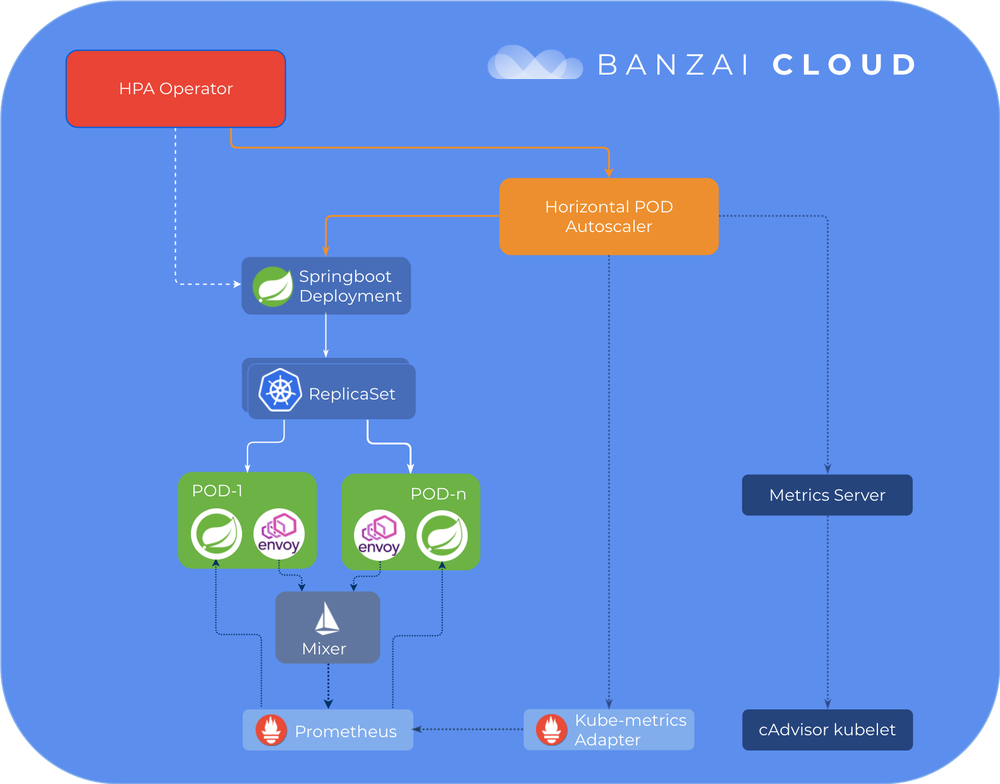
我选择了流行的spotguides,基于 MySQL 的 Sprint Boot 应用,以便在 MySQL 服务器旁,快速启动一个轻量级 Web 应用程序容器。我使用Banzai Pipeline Beta,它支持在六个云提供商中或在本地快速启动 Kubernetes 集群。Prometheus & Grafana Monitoring 以及 Istio 是默认功能,可以通过 UI 开关轻松打开 (Pipeline 处理其余部分)。在这个例子中,我将在 Google Cloud 上启动一个 Kubernetes 集群,并打开Monitoring and Service Mesh,并在其上部署Spring Boot Spotguide。群集创建是我们的spotguide向导的一部分,但是,因为Service Mesh是Pipeline中的一个相对较新的功能,我们不能 (迄今为止) 从spotguide的流程中启用它,所以我们必须事先创建集群。
我在这个视频中记录了这些步骤:
一旦你的 Spring Boot容器和MySQL服务器启动并运行,你就可以从Spotguid 总览打开演示程序。这是一个演示应用程序,是典型的Spring Web应用程序。我们已经创建了一个GitHub代码库,你可以在里面找到示意代码(就像我们的其他spotguides一样)。默认情况下,应用程序 URL 将仅返回运行状况检查状态,该状态连接到Kubernetes活动和准备情况检查。然后,JVM 指标将暴露给Prometheus,并且 repo 将集成到我们的 CI/CD 流中,因此,一旦您提交业务逻辑,它将自动部署到集群。在这里阅读更多关于我们的 spotguides。
您可以从群集列表或详细信息页面下载Kubernetes配置,以便稍后从本地计算机获取对群集的kubectl访问权限。
我正在使用hey工具(go get -u github.com/rakyll/hey)来生成针对 Spring 应用程序的负载;下面的命令将每秒发出50个请求,总计10000个请求:
hey -n 10000 -q 50 https://spring-boot-custom-metrics-demo.sancyx5g25.sancyx.beta.banzaicloud.io/actuator/health/kubernetes
现在,打开监控(我们的Spotguide 摘要或群集详细信息页面中提供的链接)以查看可用的指标并确定您的Prometheus 查询。因为我们启用了 Service Mesh,所有网络通信都将通过 Envoy 代理,将指标发送到 Istio 遥测服务,该服务由Prometheus抓取。
我将基于我的示例,查询基于istio_requests_total指标,该指标与 Spring 容器相关:
sum(rate(istio_requests_total{destination_service="spring-boot-custom-metrics-demo-spotguide-spring-boot.default.svc.cluster.local",destination_service_name="spring-boot-custom-metrics-demo-spotguide-spring-boot",destination_service_namespace="default",destination_workload="spring-boot-custom-metrics-demo-spotguide-spring-boot"}[1m]))
请务必添加相应的标签过滤器,以便专门选择与您的 pod/部署相关的指标。
从部署列表页面上的Horizontal Pod Autoscaler菜单中选择spring-boot-custom-metrics-demo-spotguide-spring-boot部署,以访问HPA Edit页面。在那里,您可以通过输入自定义指标或查询的名称来设置 cpu,内存和自定义指标。
现在,如果您在更长的时间内生成另一个负载(50 个请求/秒),则应在属于部署的 HPA 中增加副本计数:
hey -n 50000 -q 50 https://spring-boot-custom-metrics-demo.sancyx5g25.sancyx.beta.banzaicloud.io/actuator/health/kubernetes
...
kubectl get hpa
NAME REFERENCE TARGETS MINPODS MAXPODS REPLICAS AGE
spring-boot-custom-metrics-demo-spotguide-spring-boot Deployment/spring-boot-custom-metrics-demo-spotguide-spring-boot 245866m/40 1 10 7 80s
加载结束后,副本数将慢慢减少到默认的最小值:
kubectl get hpa
NAME REFERENCE TARGETS MINPODS MAXPODS REPLICAS AGE
spring-boot-custom-metrics-demo-spotguide-spring-boot Deployment/spring-boot-custom-metrics-demo-spotguide-spring-boot 266m/40 1 10 1 32m
背后的场景
让我们深入了解使用 Pipeline UI 向部署添加自定义指标时幕后发生的情况。这个流程非常类似于资源指标,您可能会从之前的一系列帖子中熟悉这些指标,但是现在,让我们关注与自定义指标相关的 API。
Pipeline UI 使用 HPA API创建/更新指标:
PUT {{pipeline_url}}/api/v1/orgs/:orgId/clusters/:clusterId/hpa
{
"scaleTarget": "example-deployment-name",
"minReplicas": 1,
"maxReplicas": 10,
"customMetrics": {
"customMetricName": {
"query": "sum({kubernetes_pod_name=~\"^example-deployment-name-pod.*\",__name__=~\"example-metric-name\"})",
"targetAverageValue": "100"
}
}
}
如果要指定绝对值,可以使用targetValue而不是targetAverageValue。不同之处在于,targetAverageValue使用当前 pod 副本计数对获取的度量值进行平均。
Pipeline实际上做的是为您的部署添加以下注释:
hpa.autoscaling.banzaicloud.io/maxReplicas=10
hpa.autoscaling.banzaicloud.io/minReplicas=1
prometheus.customMetricName.hpa.autoscaling.banzaicloud.io/query=sum({kubernetes_pod_name=~\"^example-deployment-name-pod.*\",__name__=~\"example-metric-name\"})
所有这些都是通过HPA operator实现的,它根据部署注释管理 HPA 资源。 Pipeline在群集创建完成后,通过一个 post hook,部署HPA operator,然后,如果metrics.api尚未注册,则部署kube-metrics-adapter和metrics-server。此过程可能会有所不同,具体取决于您的云提供商和 K8s 版本,这些版本可能已安装了某些功能。在我们的例子中,新创建的 HPA 对象将如下所示:
apiVersion: v1
items:
- apiVersion: autoscaling/v1
kind: HorizontalPodAutoscaler
metadata:
annotations:
...
autoscaling.alpha.kubernetes.io/current-metrics: '[{"type":"Object","object":{"target":{"kind":"Pod","name":"example-deployment-name-customMetricName","apiVersion":"v1"},"metricName":"customMetricName","currentValue":"222m"}}]'
autoscaling.alpha.kubernetes.io/metrics: '[{"type":"Object","object":{"target":{"kind":"Pod","name":"example-deployment-name-customMetricName","apiVersion":"v1"},"metricName":"customMetricName","targetValue":"40"}}]'
metric-config.object.customMetricName.prometheus/per-replica: "true"
metric-config.object.customMetricName.prometheus/query: sum({kubernetes_pod_name=~\"^example-deployment-name-pod.*\",__name__=~\"example-metric-name\"})
...
spec:
maxReplicas: 10
minReplicas: 1
scaleTargetRef:
apiVersion: apps/v1
kind: Deployment
name: example-deployment-name
status:
currentReplicas: 1
desiredReplicas: 1
kind: List
metadata:
resourceVersion: ""
selfLink: ""
请注意,自定义度量标准是Object类型,并绑定到名为example-deployment-name-customMetricName的 Pod 资源。 Kube-metrics-adapter也使用注释查询来获取度量值,该值在以下端点公开/apis/custom.metrics.k8s.io/v1beta1/namespaces/default/pods/example-deployment-name -customMetricName/customMetricName,并且它正是 HPA 控制器将要查找的位置:
$ kubectl get --raw "/apis/custom.metrics.k8s.io/v1beta1/namespaces/default/pods/*/customMetricName" | jq .
{
"kind": "MetricValueList",
"apiVersion": "custom.metrics.k8s.io/v1beta1",
"metadata": {
"selfLink": "/apis/custom.metrics.k8s.io/v1beta1/namespaces/default/pods/%2A/customMetricName"
},
"items": [
{
"describedObject": {
"kind": "Pod",
"namespace": "default",
"name": "example-deployment-name-customMetricName",
"apiVersion": "v1"
},
"metricName": "customMetricName",
"timestamp": "2019-03-13T20:23:32Z",
"value": "222m"
}
]
}
很高兴你阅读本文,希望你有一个关于自动缩放愉快的实践体验!
